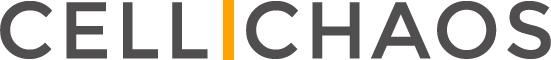How to Add an Image to PDF Flipbook Makers
One of the most important elements of using flipbook makers is the ability to add multimedia components. The first of these you’ll want to know about is images and there are various types of images features you can use. The exact image options you have available will depend on your choice of software but we’ll be looking at some of the most common and useful today.
Approach #1: Adding images directly into your PDFs
This will always be your first option for adding images into flipbook makers and this is for static images that don’t need to do anything. If you want images you can add jQuery animations too, then you’ll want to put those in later.
The easiest way to add images to a PDF file is to open it in Photoshop and add your images. You can then save your changes as a PDF file and publish them from there. If you’re creating your flipbook from scratch then probably better to use Adobe InDesign instead (you can also save it as a PDF).
Approach #2: Add images via flipbook makers
You can also add single images into your flipbooks from within your software. The exact process for this will depend on which software you’re using but there’s a video tutorial from Flip HTML5, one of the more popular choices:
This is the best way to add any images you want to create user interactions for. Let’s say you want users to be able to tap an image for it to enlarge, for example. These kinds of images will need to be added to your flipbook maker so you can set their interactions.
Knowing what image options you have available
You’re not limited to adding simple images onto your pages when it comes to flipbook makers. Depending on your software choice you will have a number of image options you can use to create richer publications. These will often include:
- Page images like you see in magazines
- Background images
- Image galleries
- Image sliders
- Image links
- Interactive images
How you use these different image types to enhance the flipbook experience for your readers is up to you. The great thing about flipbook software is it takes out all the coding skills that would otherwise be needed to make these things happen.
- Best Software to Design Your Flipbook Magazines - August 2, 2021
- How To Promote Brand Image With PDF Flipbook Software - July 29, 2021
- How To Make A jQuery PDF To Flipbook - July 14, 2021